Blog Posts

Windows XP how to get the desktop Icons back
This issue happened a lot on windows XP where your desktop icons toolbar and background all goes blank. When this happens press ctrl+alt+delete then select task manager and click on file. Select new task and type in explorer.exe press okay You should have your icons start bar and […]

Scan to Email Using Gmail
When setting up Scan to email on any copier using a Gmail account you will need to allow less secure devices from that Gmail account. Below are screenshots to guide you through enabling this setting If you are unable to scan to email and you are using […]

Windows 10 search bar not working
Windows 10 search bar not working Method 1: Press Windows + X keys on the keyboard, select Command prompt (admin). Enter the below commands one by one and hit Enter key. PowerShell -ExecutionPolicy Unrestricted It will open the PowerShell window. Now enter the below command and hit Enter key. Get-AppXPackage […]

Scan to email setup
this is a post on what is needed for scan to email .

Cry me virus windows update
This post is covering the windows 10 update that is designed to combat the make me cry virus and its effects on scan to file .

Settings up Department ID’s in the KX Driver
Settings up Department ID’s in the KX Driver: Step 1: Make sure the proper driver is installed, below is a link to the website where the KX driver is located along with a screenshot. https://www.kyoceradocumentsolutions.eu/index/service/dlc.false.driver.TASKALFA5052CI._.EN.html# Step 2: Once the driver is installed go to devices and prints and […]
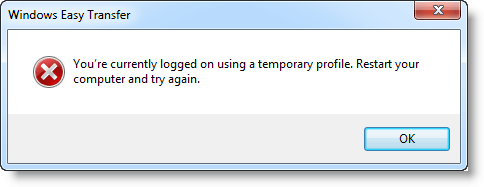
Windows loads with a temporary profile
This can make you want to pull your hair out but the good news is that it isn’t hard to fix. Just log in with the temp profile or another account Click start and type regedit and hit enter **WARNING** Hosing your registry will really jack up your system so […]

What ‘s a “browser?”
A browser is a tool on your computer that lets you “surf” or look at things on the internet. When you click that “big blue E” you are opening a browser called “Internet Explorer.” It’s a browser that comes built-in to your Windows operating system. It’s good to know that […]
How to Convert a Document into a PDF File- for free
You don’t need Adobe’s pricey software to make a PDF (portable document format) file from a Word or other document. You can find a bunch of FREE ONLINE PDF creation programs here, at Gizmo’s Best Freeware (one of my favorite sites): Best Free Online PDF Conversion Tools. These are […]
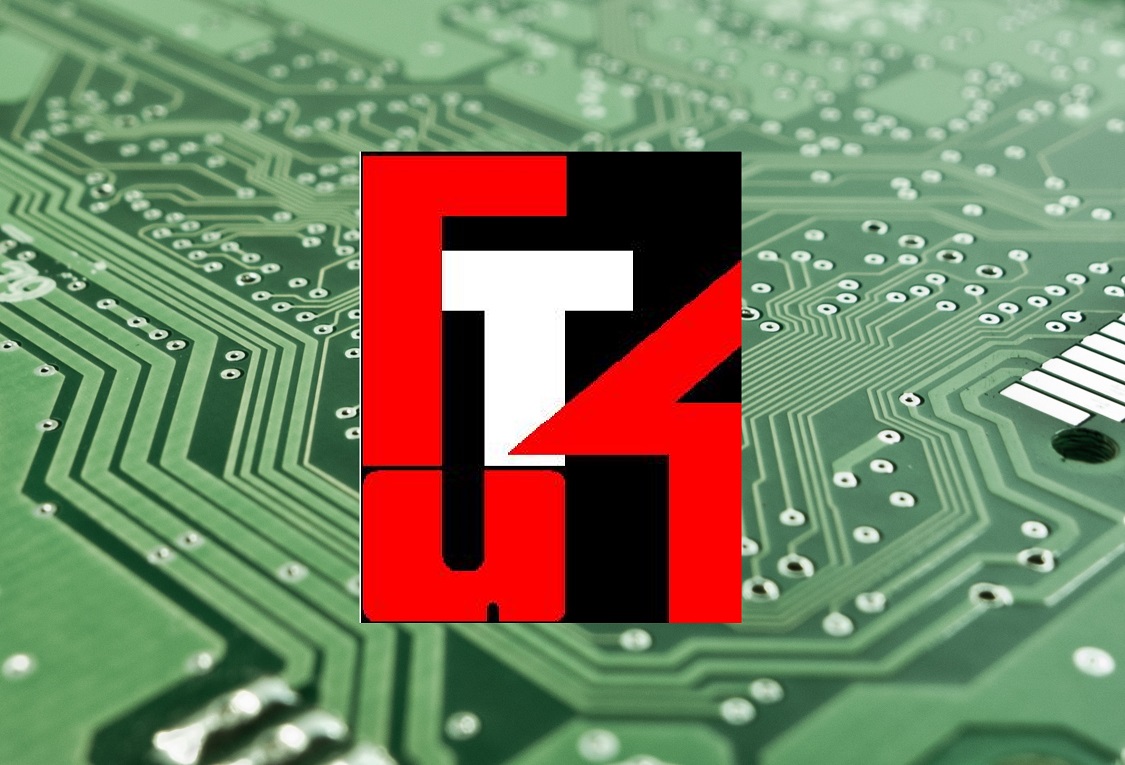
TechTips4U
It feels good to be back online.

You must be logged in to post a comment.