Author: Chris Putman
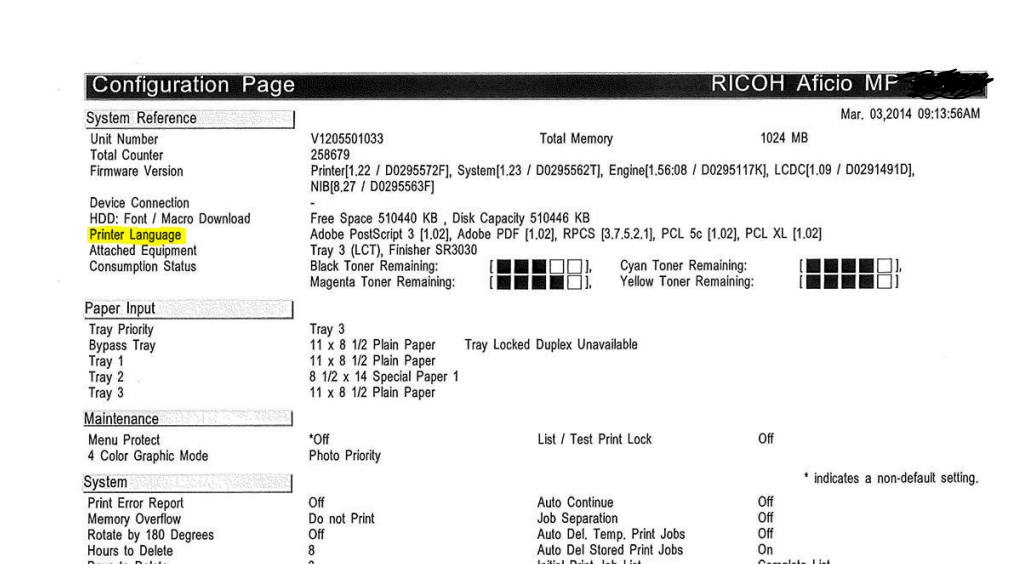
Why MAC May Not Print To Ricoh Printers
I Recently ran into an issue with a MacBook Air not able to print to a Ricoh MPC 4503. To isolate the issue I installed a PostScript driver and turned on user codes. (they are using user codes to print in color) After enabling the user codes I still could […]
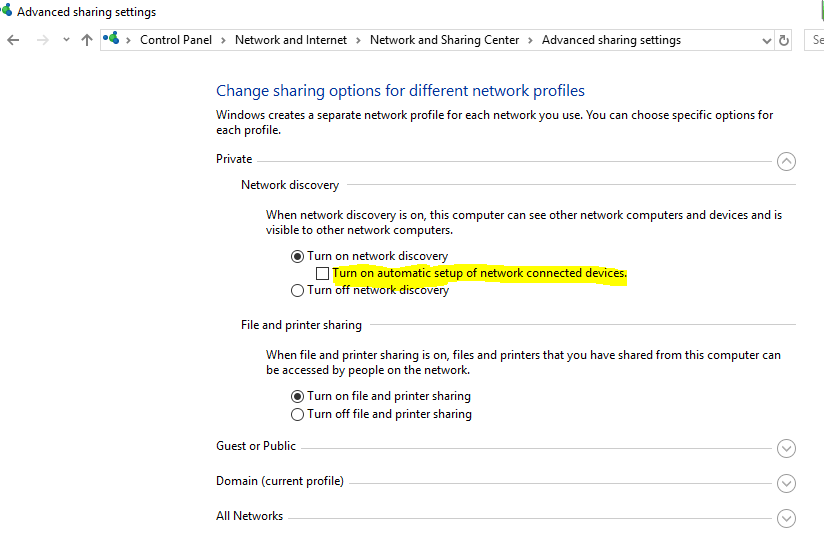
Prevent Windows from Automatically Adding Networked Printers
With the addition of Windows 10 comes a new host of problems. One of the most irritating is having a network device automatically installed on your computer and cluttering your device list! Prevent Windows from automatically adding networked printers by following these steps: 1: Navigate to control panel, select network […]
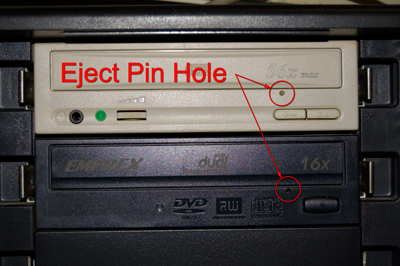
How to open a CD drive if it is unpowered/not working
Broke CD Drive? No problem, to retrieve a CD from a broken/unplugged CD drive there is a pin hole under the tray for manual eject. To use this unfold a paperclip then press the manual eject to open the CD. Below is a picture to locate the pin hole on […]

Windows XP how to get the desktop Icons back
This issue happened a lot on windows XP where your desktop icons toolbar and background all goes blank. When this happens press ctrl+alt+delete then select task manager and click on file. Select new task and type in explorer.exe press okay You should have your icons start bar and […]

Scan to Email Using Gmail
When setting up Scan to email on any copier using a Gmail account you will need to allow less secure devices from that Gmail account. Below are screenshots to guide you through enabling this setting If you are unable to scan to email and you are using […]

Settings up Department ID’s in the KX Driver
Settings up Department ID’s in the KX Driver: Step 1: Make sure the proper driver is installed, below is a link to the website where the KX driver is located along with a screenshot. https://www.kyoceradocumentsolutions.eu/index/service/dlc.false.driver.TASKALFA5052CI._.EN.html# Step 2: Once the driver is installed go to devices and prints and […]

You must be logged in to post a comment.